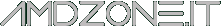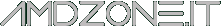- Includes full RVII support, including overclocking (which was missing in the previous early b15 build).
- Now you can use <Tab> and <Shift>+<Tab> keys to select next/previous point on the curve. This feature is useful for those who prefer to use keyboard <Up>/<Down> keys to fine-tune selected point frequency offset instead of adjusting the point with mouse cursor. I'm not sure if many of you know that, but I'll remind that you can also hold <Ctrl> while fine-tuning frequency offset with <Up>/<Down> keys to jump to the nearest frequency value rounded to 10MHz
- Now you can press <Enter> key to edit selected point frequency offset from keyboard. Alternately you may press <Shift>+<Enter> to specify absolute target frequency value, so the editor will calculate desired offset automatically
- Slightly changed keyboard control interface for AMD implementation of V/F curve editor. Previously you could select P-State and fine-tune frequency with <Up>/<Down> or <Ctrl>+<Up>/<Ctrl>+<Down> keys or fine-tune voltage <Left>/<Right> or <Ctrl>+<Left>/<Ctrl>+<Right> keys. Now both frequency and voltage are adjusted with <Up>/<Down> or <Ctrl>+<Up>/<Ctrl>+<Down> keys and voltage or frequency keyboard input focus is selected with <PageUp> / <PageDown> keys. Voltage or frequency keyboard input focus is now highlighted by selected point brightness on the curve. Keyboard input focus also affects new <Enter> / <Shift> + <Enter> functionality, allowing you to type in target voltage or frequency in both offset or absolute form
- Similar to NVIDIA implementation, now you may also hold <Alt> when dragging V/F curve point on AMD systems. This will result in moving whole curve up/down while preserving each point's offset
- Added undo/redo support to voltage/frequency curve editor:
- Now voltage/frequency curve editor is saving up to 1024 last states of the curve during editing and allows you to undo/redo changes with <Ctrl>+<Z> or <Ctrl>+<Y> / <Ctrl>+<Shift>+<Z> keys
- Undo history is discarded when you apply the curve, forcibly reread it from hardware with <F5> key or switch to different GPU on multi-GPU system
- Number of recorded undo/redo steps is displayed in square brackets in the editor window caption
- Application properties dialog window is now displayed with topmost style when the properties are activated from detached monitoring window and "Always on top" mode is enabled for it
- NVIDIA Scanner components are updated to latest version, NVML.dll issue should be addressed now
RTSS 7.2.1 Beta 5 (build 20189) (included in beta download)
- Slightly refactored Direct3D and Vulkan On-Screen Display rendering codepaths due to implementation of optional offscreen rendering mode. This mode is currently disabled by default, it is reserved for future versions as a codebase for asynchronous On-Screen Display rendering implementation
- Changed power user protected settings locking approach. Now power user settings ("Enable Custom Direct3D support" options and Vector2D On-Screen Display rendering mode) are locked for enabling by default in the global profile only, but you can still change them at application profiles level
- Now RivaTuner Statistics Server validates DirectX runtimes installation at startup and displays warning message if required DirectX runtime components are missing. Power users may disable this warning message as well as any previously existing diagnostic warning messages displayed at RivaTuner Statistics Server startup and enable silent startup mode via the configuration file if necessary
- Added user extendable exclusions list for desktop windows notification performed during installation and uninstallation of system CBT hooks. Currently the only exclusion in the list is Microsoft Outlook process, which previously tended to display help popup window on closing RivaTuner Statistics Server
- Rendering pipeline flushing no longer stays active if you enable scanline sync mode but disable framerate limiting support with hotkeys from MSI Afterburner
- Fixed multhithreaded active busy-wait loop based frame capture implementation, which could prevent desktop videocapture from working in the previous version
** A few important notes for RADEON VII owners:
- Core voltage slider in MSI AB is supposed to be locked on RVII, thatís normal and by design. On the previous AMD GPUs the slider provided direct voltage control mode implemented via low-level access to SMC or voltage controller (slider position defined either full target voltage override or P-State independent voltage offset) and such voltage adjustment form was required because native AMD driverís voltage adjustment range was too low. On RVII series cards AMD driver allows up to 1.2V overvoltage (from default 1V) and voltage control is provided in MSI AB at voltage/frequency curve editor level. So simply open the editor (either press VF editor button in the skin next to core clock slider or hit <Ctrl>+<F> keyboard shortcut to open the editor) and youíll be able to adjust voltage there.
- Temperature limit slider is also supposed to be locked by design on RVII, it was a part of old AMD fan control algorithm. It is gone with Adrenalin 2019 drivers family when fan curve adjustment approach was introduced by AMD. So it is no longer adjustable in AMD driver and supposed to be locked now.
- Voltage/frequency editor is allowing you to adjust frequencies and voltages independently for all 3 V/F curve points (or 3 P-States), however AMD driver and RVII architecture put some restrictions on the curve editing approach. So the curve will be corrected according to the following limitations when you apply it:
- You can adjust the frequency independently for the first and the last point only. Middle point frequency cannot be adjusted independently, frequencies are always linearly interpolated from the first point to the last point. So if you try to adjust frequency for the middle point, it will be corrected according to interpolation rule mentioned above right after applying new settings
- Unlike the frequencies, you can independently adjust voltages for all 3 points
- You cannot set frequencies and voltages below the minimum (which is rather strict and very close to default). This puts some limitations on lower P-State downclocking/downvolting
- 2 GPU temperatures displayed by MSI AB hardware monitoring module are mapped to edge and junction temperatures. 4 displayed VRM temperatures are mapped to core VRM, SOC VRM and 2 memory VRM sensors. AMDís fan curve is using junction temperature for their fan speed adjustment. Iím not sure if it is really good idea because it is skyrocketing to 100C area pretty rapidly when GPU is busy, thatís actually direct reason why RVII cooling is so loud by default. Opposing to that, MSI ABís software fan curve implementation is still using traditional edge temperature sensor. Probably Iíll add an ability to select input thermal sensor for software fan curve adjustment in future versions, but honestly Iím not sure if it worth the efforts
- Currently AMD's own GPU usage sensor is suffering from pretty bad 0%->100%->0% fluctuations. Similar issues affected some old GPUs in the past but it is much worse on RVII now. I believe that it is what they mean with "Performance metrics overlay and Radeon WattMan gauges may experience inaccurate fluctuating readings on AMD Radeon VII" in the driver's known issues, so there is a hope to see a fix from AMD in future. I remind you that it is possible to get rid of such fluctuations via enabling unified GPU usage monitoring in MSI AB properties, however this option depends on DirectX GPU usage performance counter and this counter requires OS and display driver WDDM versions to match. Current AMD drivers are targeted to WDDM 2.5 OS (October Update), so this option will only help you if you have 1809 OS version installed. Otherwise you'll see zero GPU usage all the time after enabling it.
|